Back to Training
Add a Training Record via Email
Send an email to Toolbox to add a Training Record
Tags:
The previous page showed how to add a Training Record in Toolbox. You can also add Training records by sending an email to Toolbox.
Each competency you create in Toolbox is assigned a unique email address. When you send an email to the unique address, Toolbox will try to create a Training Record for the competency.
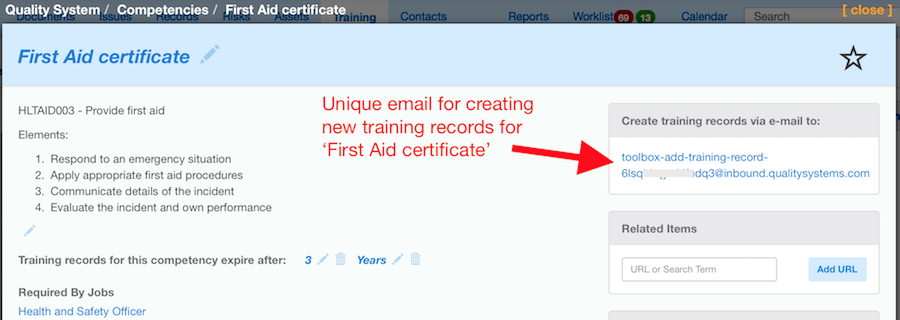
Toolbox collects information from the email in the following way:
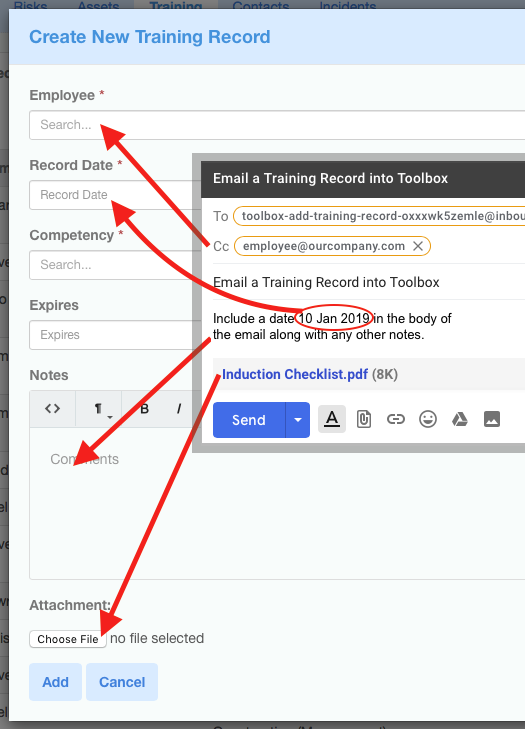
Employee: Finds a person in Toolbox with an email matching the one in the CC field. If there is no CC email, Toolbox will find a match for the 'From' email address. If there is no matching email address, Toolbox can't create a record.
- Record Date: Toolbox will look through the body of the email to find a date. It will interpret number dates in Australian/UK format DD/MM/YY- i.e. 5/12/20 is the 5th of December 2020. Write the month name to avoid mixups, e.g. May 12. If there's no year specified, Toolbox will assume it's the current year. If there's no date specified, Toolbox will use today's date.
- Competency: This is determined by the unique email address you send to.
- Expires: This will be calculated from the default set on the linked competency.
- Notes: The body text of the email is added here.
- Attachment: If the email has an attachment, it will be uploaded to the Training record. Since Toolbox only allows one file per training record, you may have problems if your email signature uses attached images for logos etc.