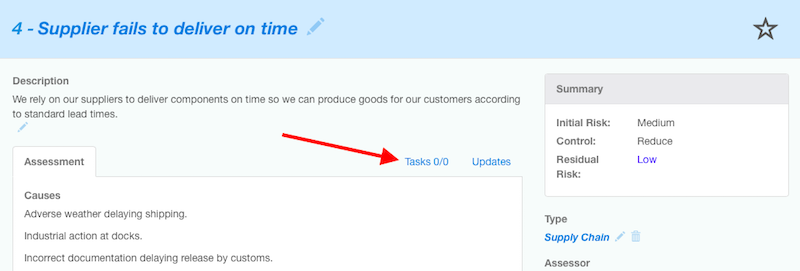Back to Risk
Add a Risk
Adding a risk
Tags:
Under the risk tab in Toolbox, click on '+ Add risk'
Give the risk a Name, which will be visible in the Risk Register. Add further details to the Description field to define the Context. Choose the Type of Risk for later reporting.
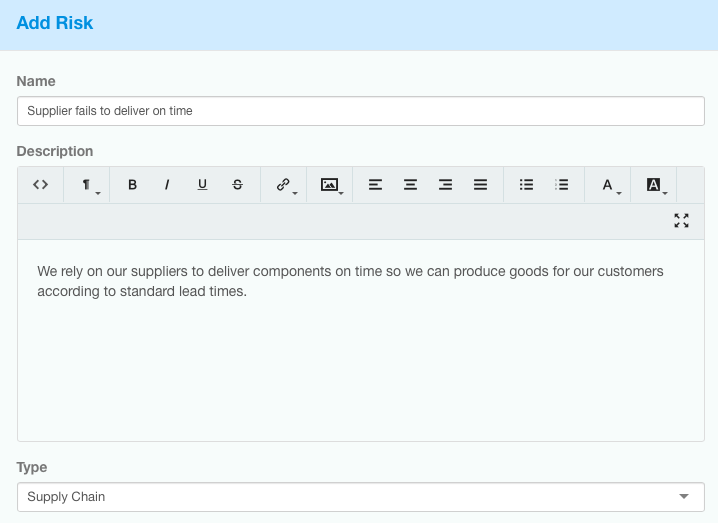
At this point, if you'd prefer to continue later with the Risk Assessment steps, you can set when it is due under Next Assessment Date and assign responsibility to an Assessor. Save the Risk by clicking on 'Add' at the bottom of the pop-up window.
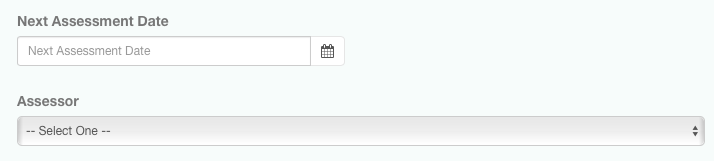
Otherwise, continue by filling in details describing Causes and Consequences.
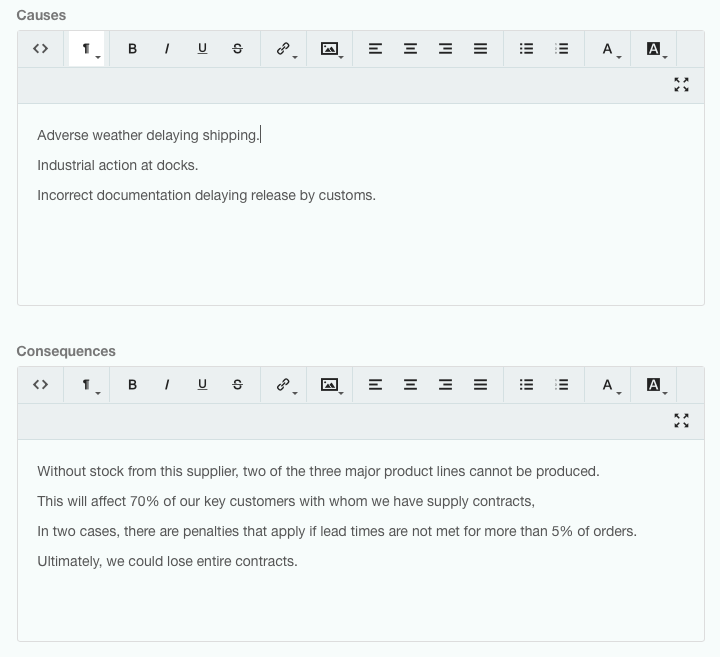
You can now rate the severity of the potential impact and the probability or likelihood of the risk occurring, if there were no controls in place. These two ratings combine to help you assign an initial risk rating, based on your uploaded risk matrix.
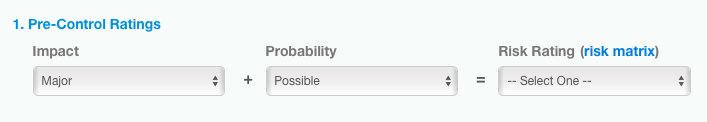
Describe any controls you have in place already.
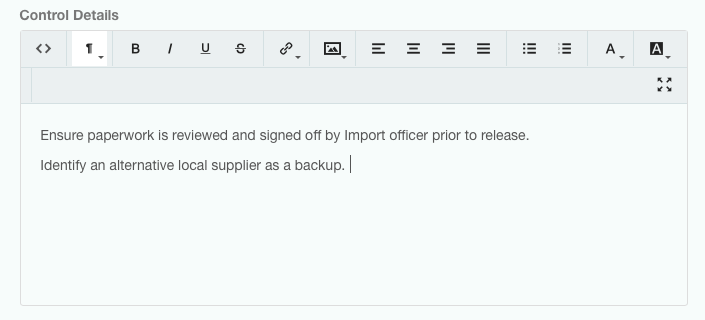
Go through the evaluation steps to assign a risk rating that applies once controls are in place.
If the risk warrants more detailed analysis or you want to use a specific technique - e.g. FMEA, turtle diagrams, etc, you can upload your analysis as an attachment.
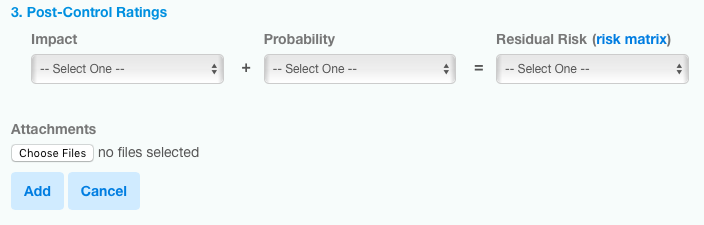
Click on "Add" to save the Risk to your Risk Register.
If further work is needed to implement or improve the planned controls, you can create an action plan using sub-tasks - on the 'Tasks' tab for this Risk.