Back to Documents
Document Register
Register
Tags:
Each time you add a new document to Toolbox it is automatically added to the Document Register. This is simply the list of documents in your system, and is the default view for the Documents module.
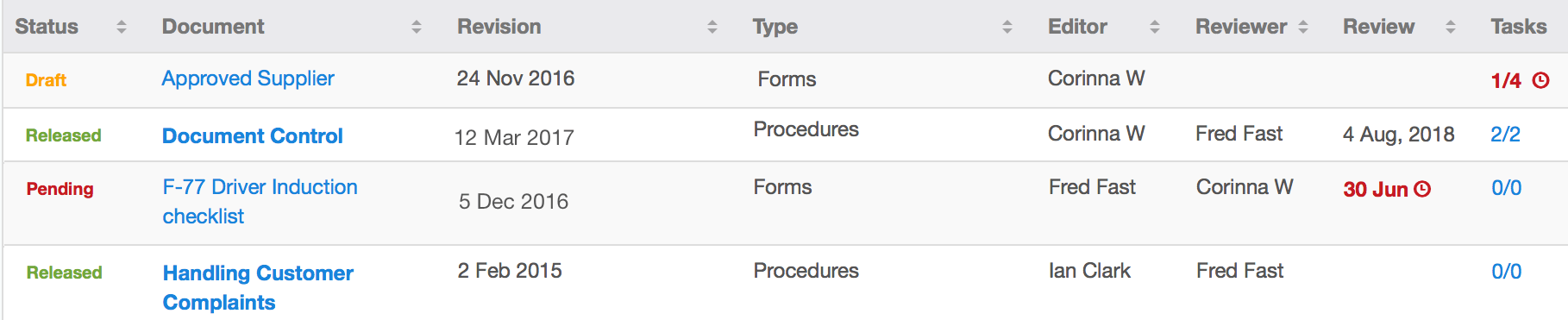
You can limit the list using the search options and get a Register of Forms (for example).
Viewing your documents
By default all documents will be listed :
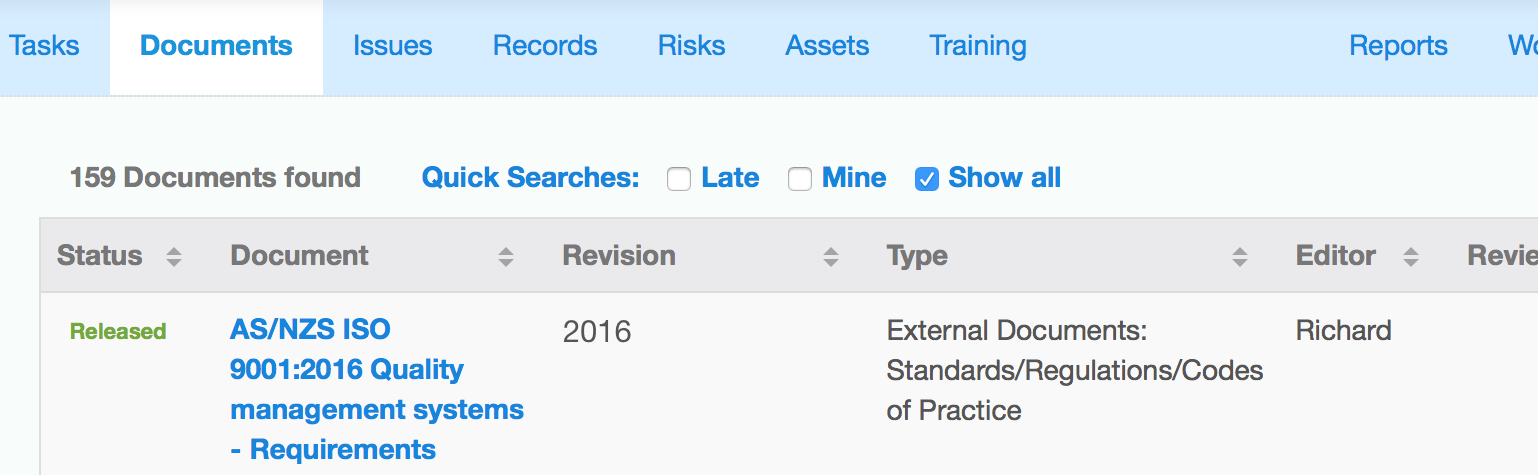
A quick way to narrow the listing down is to click the "Mine" link in the Quick Search area above the listing :

To see what documents are overdue for review, select "Late" in the Quick Search bar :
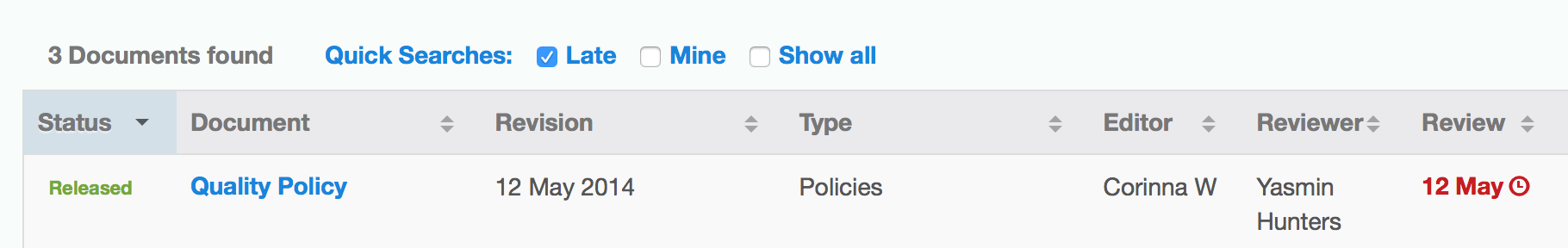
Searching documents
To really narrow your search, expand the search box by clicking on the "<<Search" button on the far right:
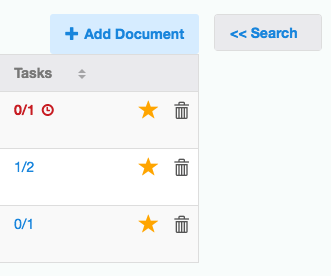
Enter your search parameters and click 'Search' at the bottom to show the results. Hide the search box again by clicking on the two arrows ">>" at the top right of the box.
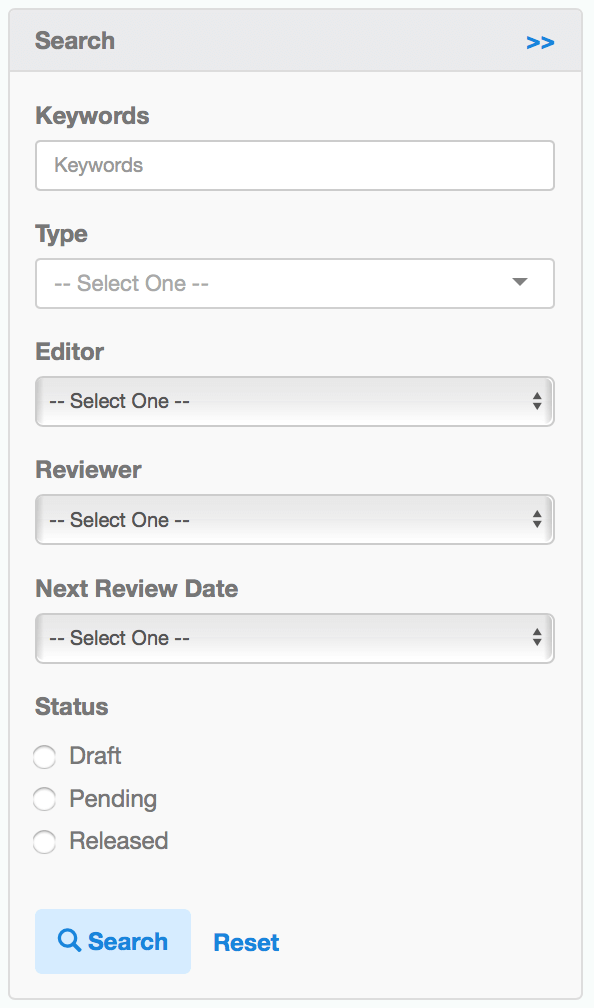
You can also use the global keyword search box in the top right to look for matching items throughout your project.