Sept. 14, 2012
I couldn’t have scripted it better. Everything just fell into place for a perfect lesson on managing calibration records.
I was with a client in the office discussing how to use QSToolbox for calibrations. The best way to teach the process is to demonstrate it, so I asked for a recent calibration certificate. The client happened to have one on his desk.
It included 4 pages of test results.
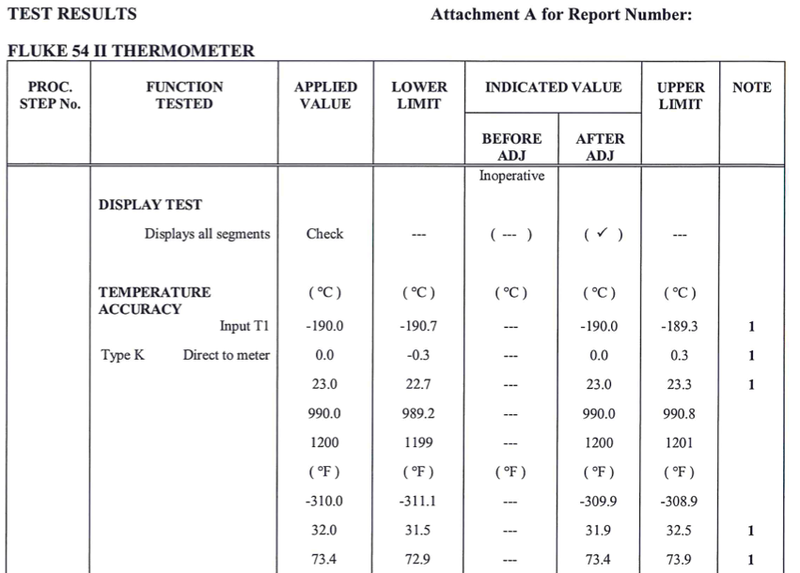
“It’s not signed”, I said.
“We don’t sign them. We hardly even look at them. Once the equipment comes back, it goes back into service and we shove the calibration certificates into the calibrations folder. Why does it need to be signed?”
“You have to look at it!!!! And check the results to see if it is OK.”
“What do you mean ‘see if it’s OK’. Doesn’t getting the calibration report mean it’s OK?”
“No! Let’s have a look at this one.”
And it was a great learning moment when it turned out that this certificate showed a failed calibration. The part of the compliance statement that says ‘not possible to make a statement of compliance’, means failed.
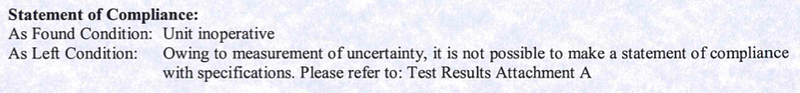
“@#$%!”
“That’s why you have to look at them.”
For more on calibration management, including what to do when equipment fails, please have a look at our support resources.